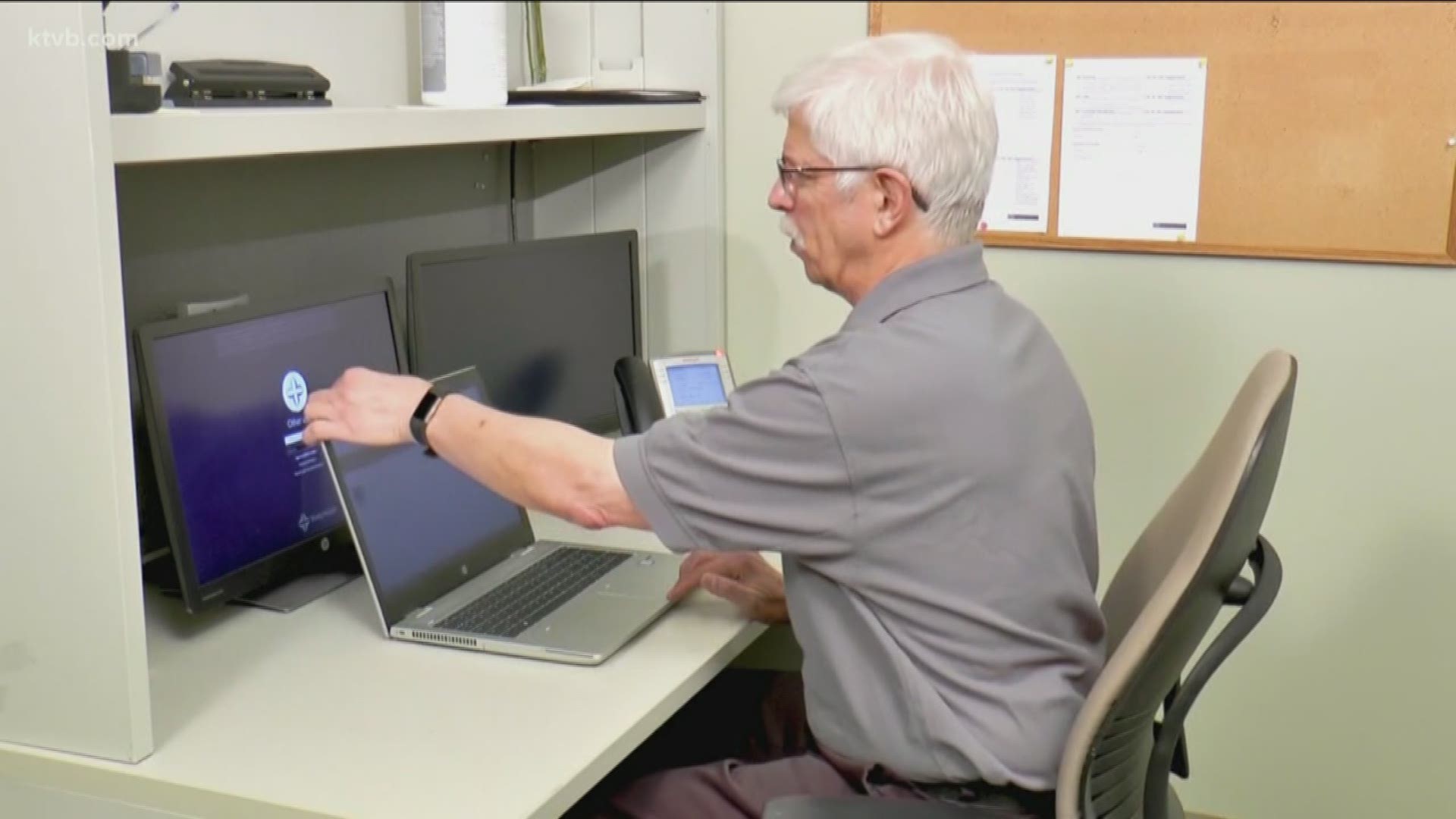BOISE, Idaho — While many people are working from home in their makeshift home offices, they might not have paid attention to proper ergonomics.
“Ergonomics would involve how the body relates to your work environment,” Saint Alphonsus physical therapist Bob Smetanka said. “The best of ergonomics would be that you minimize stress upon your body.”
Smetanka said some of the most common complaints are related to neck, back, shoulder, and arm pain.
“Usually the most important thing to consider is looking at your chair, looking at how your keyboard and mouse are set up, and of course how your monitor is set up,” he said. “Three key things to make a good work station so you don’t hurt yourself.”
RELATED: Keep electric bills from spiking while working at home with these low-cost, energy-saving tips
For your chair, Smetanka said you want to be positioned so your feet are flat on the floor.
“You don’t wanna be in a slouched position,” he said. “Make sure you have a little a little bit of inward curve on your lower back, a little outward curve on your upper back, and a little inward curve on the neck—good posture.”
Smetanka said you want to have your keyboard and mouse placed below your shoulders so your elbows are bent at a 90-degree angle.
“That means you may have to sit on some books,” he added. “If you’re set up properly in your chair, then it’s usually a little easier to prevent problems at the wrists, forearms and the neck.”
Your computer screen should never be above eye level. The optimal position, Smetanka said, is to place the monitor right below eye level to avoid neck injury.
“I’ve had some people that have sat in their office for four or five hours,” he said. “No bathroom breaks, no lunch breaks, just working continually. And then they ask me ‘why do I hurt?’”
Smetanka recommends taking as many breaks as you can to avoid stiffness and pain.
For more on how to improve your work from home setup, visit the National Institute Health’s website to see their ergonomic work station guidelines.